
Yesterday I shared the story of helping my friend Bill identify his birth mother. The technique that got me there was to create a Master Match Tree that contained all of his DNA matches, through 3rd cousin, in one tree. There are some special quirks to how I do it, so I broke down the steps for you.
Based on the questions that flooded my way yesterday, I have been quite detailed in this post. For those of you who may be familiar with some of the steps and want to skip through, there are five parts and a conclusion, each part has a large subtitle to help you navigate more quickly.
One more important thing to note is this – I am not a DNA expert. I’m just a genealogist who is learning and incorporating DNA into my research efforts. Over the last two years, I have had some AMAZING experiences with DNA. Helping Bill identify his birth mother, and then applying what I learned from that process to my own DNA matches has helped me make some awesome progress with my own brick wall. I have enjoyed sharing this story. Please, know that I am well aware of the fact that I still have lots to learn. And for those of you who read yesterday’s post and called me an expert, I’m probably just a bit further on the DNA learning path than you and I’m happy to share what I’ve learned and hope it will help you learn and progress a bit.
Here goes!
Step One – Create the Tree
After choosing the option to create a new tree from scratch, I click on “Add new person”:

I enter my own name – or the name of the adoptee/focus person – AND choose “I am starting with myself”. The home person should be the focus person of the research problem.

To start an Ancestry tree, you need a second person. For an adoptee, you can add a place-holder parent with no name or a spouse. For Bill, I added his wife. In my example I am going to click on “Add Spouse”:

Then enter the spouse’s name. In my case, I’ll just type “Husband”:

After clicking “Save”, you will see the screen that allows you to name your tree. The default is for trees to be public. I choose to keep my research trees private and then selectively update my public tree when I’m ready to call a conclusion solid. If you prefer to keep the tree private, uncheck the box that reads, “Allow others to view this tree…” before clicking “Save”:

Because Bill is an adoptee, I also made his tree unsearchable. To do that, click on the tree name just below the Ancestry logo:

Choose “Tree Settings”:

Then click on “Privacy Settings”:

Scroll down…

Scroll some more and check the box, “Also prevent your tree from being found in searches.”:

The privacy settings you choose are a personal decision. A lot of users get upset by private trees. If you have a reason you want your tree to be private – that is okay. If you are unsure of how you feel, I would suggest you start out with a private tree and then ask a few trusted friends/fellow genealogists how they feel about private/public trees and consider their reasons. You can always turn a private tree public, but you can’t pull data back once someone else has saved it to their own tree. When you want to use a tree like I did for Bill, and play with it to test a theory, that type of tree is best kept private so other researchers don’t get confused or led astray by our work in progress.
Step Two – Add Your First Match
There are a few ways you can do this. I chose to do it this way. From the tree view, I clicked on “Add Father”:

I am adding my first DNA match to my new tree as my Father, I will fix that IMMEDIATELY after I add the match to my tree.
(All names and other info are made up, except for the relationships, cMs, and segment data – I used actual DNA matches of mine for those numbers. In my original post I focused on the story of helping my friend, but for my examples here, I am using myself.)
The match goes in with three asterisks *** followed by his username.
Why three asterisks? When you want to search your tree for a person, you need to type three characters before Ancestry starts to auto-populate a list for you. I want to be able to type *** and see my whole list of DNA matches that are in my Master Match Tree.
If the username is something less descriptive than Isaac Glass, like initials or a combo of things like mk123, I type the username immediately after the asterisks. If I later learn the name of the match, I go in and add the data in the appropriate boxes without removing the asterisks or the username. So mk123 might eventually look like this:
First and Middle Name – ***mk123 Mike
Last Name – Klein
I add the predicted relationship range into the suffix field:

Isaac Glass now shows as my father. I need to fix that NOW! Navigate to Isaac’s profile:

Once on the profile, click on “Edit Relationships” on the Edit tab:

Isaac has only one relationship at the moment – I am going to click on the x and remove myself as his child:

Ancestry will ask if I’m sure. I am, so I click on the green “Remove” button:

After clicking on remove, I land back on Isaac’s profile page:

Next, I add a custom event:

For the fact label, I name it “Shared cMs” or “Shared cMs to Mom”, etc. I plug in the actual year in the date field, and then in the description, I add the number of shared cMs and number of segments:

The custom event looks like this when I am done, nice and easy to see:

In my tree for Bill, I was only working with his data. In the tree I created for myself to process the DNA matches on my great-grandfather, John Costello’s line, I manage four DNA accounts that are descendants of John, so I add the cM and segment data for each of us as a custom fact.
Once I’ve added all of the custom facts that are relevant, I move on to adding the tree found in the account of the DNA match. I modeled Isaac from an actual match of mine, that match has a tree with only four people, similar to this:

My actual match had a few dates and places for his paternal grandparents. Using that information as clues, I did a lot of record searching and was able to build out his tree to look similar to this:

Once I got about that far, I moved on to my next DNA match.
Step Three – Add Your Second Match
While still looking at Isaac’s pedigree, I clicked on the “Add Father” button for Isidore Glass and saw this screen:

I was adding my next DNA match so I started off with three asterisks followed by his username and then I put Ancestry’s predicted cousin range for the match and myself (since I am the home person) in the Suffix field:
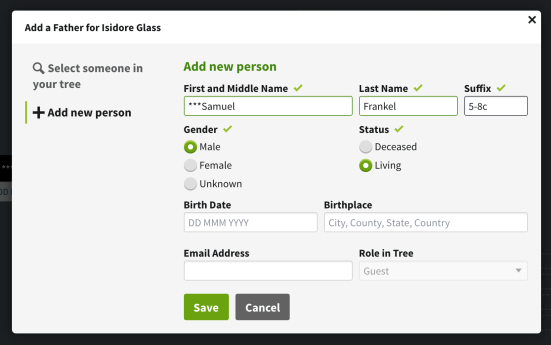
After choosing “Save”, Ancestry popped me back to the tree view for Isaac. IMMEDIATELY, I want to edit Samuel’s relationships and detach him from Isidore. I do that by first navigating to Samuel’s profile from the tree view:

Once on Samuel’s profile, I go to “Edit Relationships”:

There is currently only one relationship in the tree for Samuel – Isidore Glass is listed as his child, I click on the big blue “X” to remove Isidore:

After disconnecting Samuel from Isidore, Ancestry will pop me right back to Samuel’s profile page where I will add custom events listing the number of shared cMs and segments. I went ahead and entered this data for myself, my Mom, her brother – “Uncle C”, and their 1st cousin – “Cousin M” so you can see how interesting the differences are:

Next, I added the data from Samuel’s tree and it looked similar to this:

Using historical records, obituaries, and living people finders, I worked on Samuel’s tree until it looked more like this:

Step Four – Obituary Linking
This step is where magical things happen. We’ve now got three separate branches in our tree. I am the home person. I have entered two DNA matches so far. I can navigate back to those DNA matches in my tree by simply clicking on the “Find Person” icon either from the tree or from a profile page and then entering three asterisks:


Both of my DNA matches show up in that list and are easy to find.
Now back to the obituaries.
I took the actual obituary that linked the actual men I am representing in my two example matches and changed all of the names in the obit, just like I did with the trees. Here is our example obituary for Rachael Platt (Please note that she had many more family members listed, I only included the people already in this example, the additional relationships were very helpful in my actual research.):

I already have Rachael’s husband Solomon Pilchen in the tree, as well as her daughter Celia and Celia’s husband Sam, and of course, Isaac Glass who is one of my DNA matches. So I upload the image of the obituary to Rachael’s gallery:

I want to attach this obituary to every family member that is listed. Here I am adding Rachael’s husband Solomon:

Once I add Solomon, Celia, Samuel, and Isaac and hit save, my media item looks like this with tags to Rachael, Solomon, Celia, Sam, and Isaac over on the right:

I have one more very important relationship in this obituary I need to work on. Rachael has a “dearest sister” named Esther Haspel. But currently in my tree, Rachael’s parents only have one daughter – Rachael:

Next, I did some research in historical records and found the family of Rubin Platt and Hava Lerner in a grouping of records. They had three daughters including Rachael, Esther, and one sister who died as a child. There was a messy path of records for Esther that included a few marriages. Once I had her figured out, I found her obituary. Here is an example obituary for Esther (Just like with Rachael, please note that she had many more family members listed, I only included the people already in this example, the additional relationships were very helpful in my actual research.):

In attaching this obituary, my two DNA matches come together. When working with the trees of DNA matches you haven’t been able to connect to yourself yet, sometimes it is a challenge to keep everyone straight in your mind. That struggle is further intensified by the fact that you don’t know which line in their tree might matter to your brick wall research. If I had added these two DNA matches to my tree at very different times and hadn’t noticed the connections while reading the obit, when I attach the obit to each person, this is where I would see that. Here is the Esther I created with her parents and sisters:

I’ve got three of her husbands and one daughter. As I add the obituary, I attach it to each person mentioned in that obit like I did before. As I start typing her daughter Lena’s name, I see that I have two Lena Mullers in my tree:

One Lena Muller is here, as the paternal grandmother of Samuel, my DNA match:

And one Lena Muller is here as the granddaughter of Rubin Platt and Hava Lerner in the tree of my other DNA match, Isaac:

In the actual tree, there are dates, places, records, and additional people to look at. By comparing the data of both women, I can see that both Lenas are actually the same woman. Now it’s time for some CAREFUL merging and cleaning up.
I also need to go back to Esther’s obituary and add the rest of the people mentioned in that obit and tag the obit to them. Tagging serves two specific purposes – first, it helps us see if we have two people who might be the same person in different parts of the tree, like with Lena; second, it is our proof of the relationship between the deceased and that family member. In fact, it may be our only proof of the existence of that person for a while. If we add someone to the tree from an obit and all we have is “Jack” and the fact that they are a son-in-law to the deceased, if we come back to Jack at a later time and wonder how we know his first name, having the obit in his gallery will help us refresh our memories and see our proof of Jack’s place in our tree.
Step Five – We Have a MRCA Couple!!
Once I cleaned everything up, I was able to see how Isaac Glass and Samuel Frankel were related to each other. Their MRCA couple (most recent common ancestor) are Rubin Platt and Hava Lerner. Isaac and Samuel are one generation apart. Isaac is the great-grandson of Rubin and Hava:

And Samuel is the great-great-grandson of Rubin and Hava:

Isaac and Samuel are 2nd cousins once removed – or 2C1R.
I’ve just brought together two distinct branches in my Master Match Tree. They were created based on the trees of my DNA matches, and then further developed through my own research. Once their MRCA couple was identified, and duplicates were merged together, Isaac and Samuel are now two DNA matches who are part of ONE branch of my Master Match Tree.
It’s important here to note that Isaac and Samuel each had only one branch in their trees. Isaac had a small portion of his paternal line and Samuel had a portion of his maternal line. Isaac and Samuel matched on the branches of their trees that WERE EMPTY. Without my own research on their lines, I would not have found their connection by simply looking at their trees.
I used this same set of steps when building Bill’s Master Match Tree. Each obituary is the magic key that can help link those loose branches together. Not every obit for every person will be detailed enough to bring branches together, so we need to look for obits for everyone in each branch.
In some cases, our branches come together through historical records. But in my own research experience, most often I bring branches together based on an obituary. Why? Most of my DNA matches are living. Connecting living people is most often done through obituaries and living people databases.
Conclusion
A Master Match Tree is ONE TREE on Ancestry.com that represents multiple DNA matches. Those matches are entered into the tree as separate branches and then slowly brought together through our own research in historical records, obituaries, and living people databases. This method can help adoptees identify their birth parents, or help genealogists solve brick walls.
In this example today, I modeled my examples from two actual DNA matches that my family and I share. The really exciting part is that the MRCA couple in my example, Rubin Platt and Hava Lerner, ALSO represent an actual MRCA couple (with different names of course) for two of my DNA matches. That discovery propelled me forward and led me to additional DNA matches connected to the real DNA matches. I have so much to share about the real discoveries and how they are helping move me along the path toward smashing the John Costello brick wall. I CAN’T WAIT!!
Happy Friday, I hope it’s a genealogy-discovery-filled weekend for you! I’m off to SLIG Academy next week – hooray! xoxo

Thank you. Very useful! I for one appreciate your effort.
Thank you, Joe! ❤️
Where do you find your obituaries? The Rootsweb links from Ancestry are not working. What is your alternative?
For recent obits, you can often find them by simply using a good Google search. Many funeral homes have obituaries on their websites. If I can’t find an obit that way, I really like Newspapers.com. They have a large collection and I like their search tools. I used to have their basic account but upgraded to their premium account and LOVE it! I find so much on there. GenealogyBank is another great subscription account with access to newspapers. I don’t currently have a subscription but have in the past and liked it. Good luck!
Thanks for the additional explanation (though I pretty much understood it from the last post). But what are the odds that you would actually find the same person named in obituaries for people from different trees? I can’t imagine that happening with my matches since the MCRA would be too far back for that to happen on a fairly recently deceased person. Am I missing something here?
Hmmm… good question. For “Bill”, he was looking for parents so the matches we were working with were 2nd and 3rd cousins. I found lots of obits that brought different branches together. For my John Costello mathces, I have had a handful of obit connections that have brought four of my matches together so far. If I remember correctly, your tree has much longer generations in it than my tree, is that right? If so, and your target is far enough back, I would imagine that would reduce the likelihood of connecting your matches through obits. However, if you are able to do descendancy research on your matches trees, that will change things and bring you to more recent obits. I guess it all comes down to your goal. I don’t know if I actually answered your question though… 😉
Since most of my DNA matches would be at best third to 4th cousins and likely even more distant, the chances of them being named in obituaries with a common ancestor going back over 100 years are slim to none. And not many people name even first cousins in obits—usually only children, maybe grandchildren, spouse, siblings, and parents. So an obit written in the last 50 years would not name a common ancestor I would share with those distant matches. Since I’ve identified all my actual second and third cousins, the DNA matches are not really necessary for those.
Yes Amy, that is all correct. The power of obits is in connecting the DNA matches to each other that you haven’t been able to trace back to your MRCA. From there it can help you identify who to focus on in terms of trying to push their tree back. I hope that makes sense. ❤️
I think I get it! I think I get it. Take two matches that are “shared matches” with me on Ancestry and see if they are listed in any obituaries to find their ancestors, etc. Of course, all my matches also have so many shared matches with me that I am not sure where I’d begin. But do I at least now have the concept right?
YES! Start with the ones that are more closely related to you because they will be easiest to sort out. Good luck!!
Thanks, Amberly. I will give it a try. I have one second cousin (she’s actually a half second cousin) who comes up as a shared match to many of my other matches. I know exactly how she is related to me. So maybe I should focus first on the matches we share. Or would that be a waste of time since I already know how she and I are related? Thank you!
I don’t think it’s a waste of time at all. I actually like looking at the shared matches between me (or my Mom, Uncle, etc) and a known match. I’ve made lots of discoveries looking at those shared match lists and figuring out more closely related cousins. If nothing else, you can see patterns more easily when you have more known variables.
OK, will do. Thanks!!
Oh, but one other problem. Many of them aren’t listed by a name—just initials. GRRRRR and have no trees.
Oh shoot! Those ones are hard to figure out. But sometimes I have been able to…
This morning (before reading this post) I started a similar Master Match Tree for a cousin’s husband who is an adoptee. I had one branch hanging by a thread and two others hanging out in space waiting for me to find the connection. The two hanging out there connected. After reading this, the *** helped alot. Thanks, Amberly.
Oh! Yes, you had commented on this one. 😉 I’m so glad it helped, Cathy!! That is great news. ❤️❤️❤️
I’ve done the What are the Odds? tool for the single branch and need to share it with my cousin. Curious how the other two will turn out as they are connected. Thanks for pushing me to try other ways to work with DNA, Amberly.
You are welcome, Cathy! I wish you lots of luck on solving your puzzle. ❤️
Thank you!
Thank you for this!
Usually I create a floating branch on my own tree for my matches, then attach it when I figure out where they fit.
If I do a separate master match tree, at what point what I ‘move’ it over to my main tree?
Sure appreciate your help!
You are welcome, Cindy. Good question! It really is up to you and the goal of your project. There is nothing wrong with having it in your regular research tree if that is what you like. I am working on a very specific project that is complicated and involves lots of more distant matches. I chose to keep it separate from my regular tree because that seemed best for my work flow. I hope that helps.
Best of luck with your DNA adventures! ❤️
Thank you so much for this explaination. I’m going to start this right now on my private tree. FYI, I also linked my DNA data to this new private tree (to myself, of course), so hopefully any DNA matches will come there. This is from a suggestion I got from another knowledgable person. My children and husband’s DNA data are linked to my main tree, so I still have that. otherwise, I don’t really know what I am doing. I’ve done the Leed’s clustering, and I try to keep track of my DNA matches both on my Legacy software and on Ancestry. I will implement this method right now. Again, thank you for your suggestions.
You are welcome! I hope it helps. Best of luck with your DNA adventures. ❤️
This was another great article. I appreciate all the screen shots. They helped me follow you more easily and I could go back and review them if I felt my eyes glazing over keeping track of the unfamiliar names. Is this how Cece Moore works?
Thank you, Paticia! Hmmm… I have no idea how Cece Moore works. I’ve heard her speak once and read a few short things she has shared but I’m no Cece Moore expert. 😉
I hope my posts will give you a few ideas for your own DNA adventures! ❤️❤️❤️
What do you like to use as “living people databases”?
Good question, Michael. I mostly use these three, because they are free – FamilyTreeNow, Facebook, and the WhitePages. The WhitePages has been getting harder to use over time because they are showing less data and have more adds, etc. FamilyTreeNow is a terrible website, not at all genealogy based, but it’s super easy to find living people on there who haven’t opted out yet. One of my favorite Facebook tricks for people who have tighter security settings is to look at their profile pictures to see who has liked or commented. You can often identify family groups that way. Good luck!
Where do you find obits? Ancestry often doesn’t have full text of the obits, and unless they’re recent, google doesn’t really work for that.
Good question, Susan. As you said, for recent obits you can often find them by using Google. I have a premium subscription to Newspapers.com and I find lots of success there. I upgraded to the premium account last year with a coupon because there were a handful of articles I really wanted. But then I found sooooo much more with the premium account that I have just kept it. Totally worth it for me. I find lots of goodies on there. Good luck! ❤️
Thanks for these good tips. Once you have established missing breaches on your test tree, how do you move them to your public tree? Is there a way to copy all in one go, or does it have to be one person at a time?
Good question, Mary. I generally am not moving much – just new ancestors and a few of their descendants. I don’t worry about the living folks in my public tree since no one can see them anyway. I’m okay with doing it one at a time because I like the chance to revisit my research and look for holes, leads I missed or didn’t have time to follow up on, etc.